
Quick Links
Hybrid video conferencing is now a staple in the business environment, ranging from three-person meetings to larger business team meetings. With different attendee headcounts and meeting room sizes, different types of video conference framing technologies are required to create high-quality, efficient hybrid meetings. AVer covers meetings from small to large through our cameras, equipped with Smart Gallery or Smart Composition. Each of these framing technologies has its own set of distinctive advantages and limitations.
Smart Composition

Smart Composition is a plug-and-play framing technology that works without the need to install software or drivers. When a camera with Smart Composition is connected to a PC, Smart Composition automatically configures the screen layout into the most appropriate format according to the participant headcount in front of the camera. Smart Composition works best when the camera is pointed to at most 6 attendees. If there is a seventh participant (or more), the seventh participant will appear in the same frame as another attendee. Smart composition is an excellent choice for those who value a streamlined conference solution with automatic features.
Smart Gallery

Smart Gallery is a framing feature available in AVer’s free PTZApp 2, the best software for advanced control of AVer cameras. Through PTZApp 2, Smart Gallery supports a capacity of 20 people per camera, offering headshot and half-body layouts. The feature is suitable for both rooms small and works particularly well when used in U-shaped meeting rooms.
Comparing Smart Composition and Smart Gallery
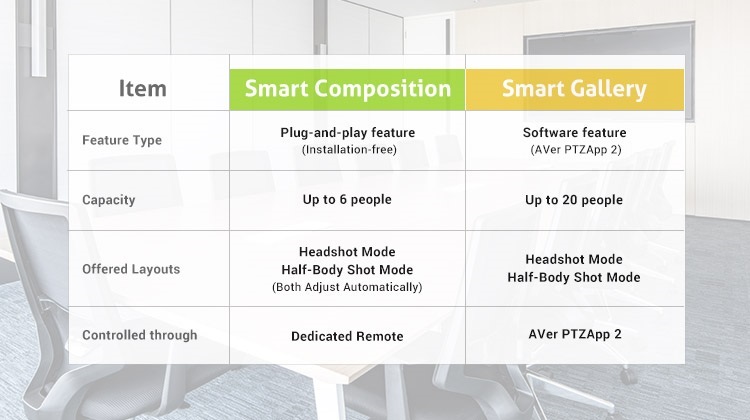
Considerations when Choosing Your Conferencing Solution
- How many attendees will be present in front of the camera?
Meetings with at most 6 participants in front of the camera would be well-suited for Smart Composition, while meetings with more than 6 attendees might find Smart Gallery a better fit.
- Does your team value automated features that do not require control through an installed app?
If so, Smart Composition would be your choice. If not, then Smart Gallery would be an excellent option.
- Does your team require advanced features offered by PTZApp 2?
If your team needs advanced features in PTZApp 2, then Smart Gallery would be better suited for your business. If not, the automated features of Smart Composition are also quite useful.
- Does your computer have enough memory to install PTZApp 2?
If you have enough space, Smart Gallery can help you with finer camera adjustments. If not, the better choice would be Smart Composition, as it offers plug-and-play functionality.
Selecting a suitable framing technology for your hybrid conferencing needs is crucial, otherwise, you might create a different type of conferencing experience for your collaborators. With these points in mind, we hope you can find the best-fit solution for your enterprise to receive the most out of your purchase.
About the Author

Maggie Chu is a Brand Communication Strategist at AVer Information, working out of Taipei, Taiwan. She crafts press releases, blog posts, and other marketing materials to support AVer's global branding efforts. She has a black dog named Niuniu, who is ironically a scaredy cat.