This article details how AVer's intelligent auto tracking cameras tackle persistent challenges in hybrid and HyFlex classrooms, from unreliable presenter tracking to limited stage coverage, drawing from educator feedback to enhance teaching focus and student engagement. These innovations promote distraction-free, inclusive environments that prioritize meaningful connections, boost participation and retention in remote-in-person settings while aligning with educational technology trends.
Modern hybrid and HyFlex classrooms face persistent challenges: unreliable camera tracking disrupts lessons, inconsistent visuals disengage students, and technology struggles to keep pace with dynamic teaching styles. As educators manage both remote and in-person learners simultaneously, problems like privacy concerns and inflexible setups can transform helpful technology into a hindrance.
”Educators face real challenges in keeping lessons smooth, engaging, and focused,” says Kiki Xing, AVer Pro AV Product Manager. “We’ve listened closely to teachers’ needs and enhanced our products to create a better teaching environment. These updates are designed to eliminate common classroom pain points so educators can concentrate on what matters most — connecting with their students.”
Consistent Focus on the Right Person
Addresses: Accidental tracking of students, which disrupts lessons

Through Face Enrollment, the camera automatically focuses only on the registered educator while ignoring others in the scene. It was developed especially for busy lecture halls, where cameras might mistakenly track students in the crowd, distracting the class by shifting the highlight away from the teacher and onto a bystanding student. The feature also safeguards privacy for both educators and students: facial data for registered educators is stored locally in the camera rather than on the cloud, while non-registered students are never tracked or recorded.
This gives teachers the confidence to focus on instruction without worrying about technical glitches or privacy risks, creating a secure and distraction-free environment.
Uninterrupted Focus on the Live Presenter
Addresses: Cameras mistakenly track presenter’s face displayed on a classroom screen
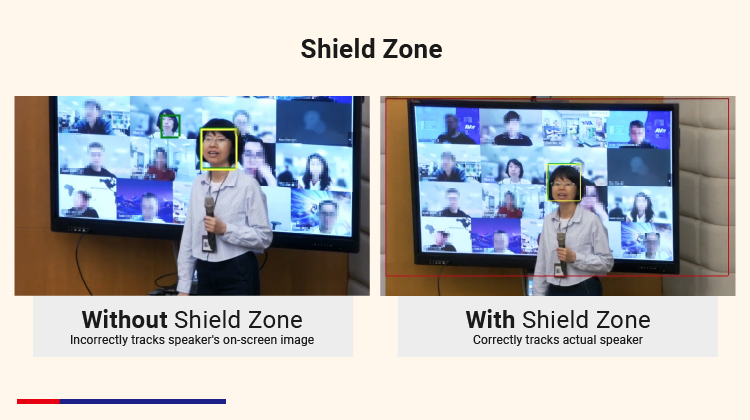
The Shield Zone feature excludes areas with displays from tracking, which keeps classroom presentations clear and distraction-free and allows presenters to teach with confidence. This is particularly useful when lecture slides include images or videos of the presenter: if the camera detects the presenter’s face on the screen, it might mistakenly track it on the on-screen face, instead of the real-life presenter, pulling attention away from the live instruction. Shield Zone prevents this by allowing users to define no-tracking areas for displays, ensuring the camera stays locked on the actual presenter.
This improvement arose from the need to help educators integrate multimedia smoothly, making certain every AV tool supports lesson clarity, rather than sabotaging it.
Expanded Coverage for Dynamic Lessons
Addresses: Typical tracking zones leaving parts of larger, curved stages untracked
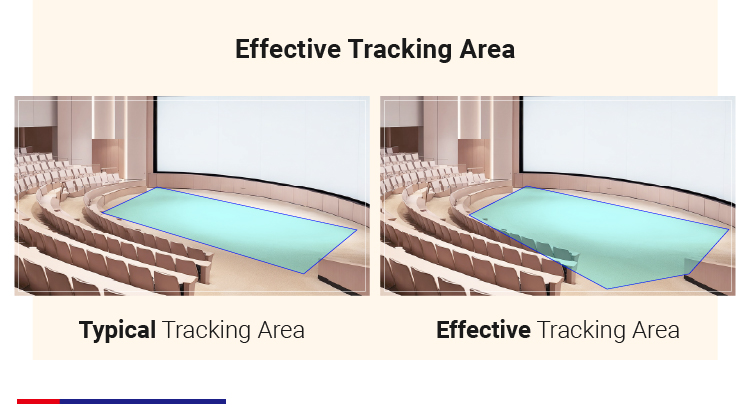
Through Effective Tracking Area, the tracking zone expands to cover broader, more flexible teaching spaces, regardless of the shape of the classroom or lecture hall. The enlarged tracking area now accommodates non-traditional stage designs, such as curved stages. With the new pentagon-shaped tracking area, presenters can now move confidently and interact with students across an expanded space, delivering dynamic lessons for their students while maintaining seamless coverage.
This eliminates blind spots on bigger stages, letting teachers fully utilize their teaching space for engaged interactions. It enables natural engagement with students anywhere on stage and opens up new possibilities for interactive instruction.
Effective Tracking Area transforms traditional static capture into a captivating, student-centered classroom experience.
Seamless Group Participation for Everyone
Addresses: Cameras cropping out participants or leaving empty spots when people join or leave
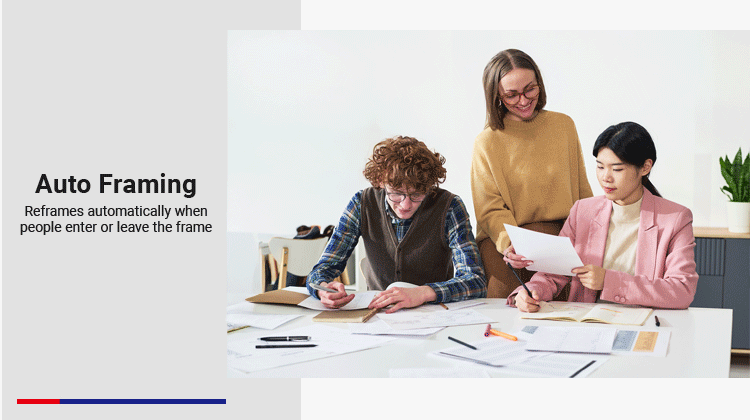
The Auto Framing feature dynamically reframes after participants move out of view, centering and framing those still active in the discussion, while zooming out to include new arrivals joining the conversation.
This enhancement ensures balanced composition and visual continuity in hybrid classrooms, preventing shy or late-joining students from feeling excluded by automatically adjusting to include everyone, whether they're shifting seats, entering discussions mid-way, or collaborating from remote locations.
It fosters deeper peer interactions and equity in participation, as all voices remain visible and valued, leading to higher motivation, stronger group cohesion, and improved learning outcomes through active, inclusive collaboration.
Natural, Lifelike Color in Every Condition
Addresses: Colors that result in an inconsistent viewing experience

True-to-Life Color Fidelity is an intelligent image processing technique that renders colors in a way that mirrors real-life perception. Utilizing the 3A System — Auto Focus, Auto Exposure, and Auto White Balance, the colors remain consistent even when lecturers move across different backgrounds, textures, and lighting. This removes color fluctuations, delivering stable color reproduction, bringing visuals to life with vibrant, realistic tones that enhance student focus and comprehension.
Effortless, Customized Setup for Any Lesson
Addresses: Tracking zone setup limited to only the left-hand side
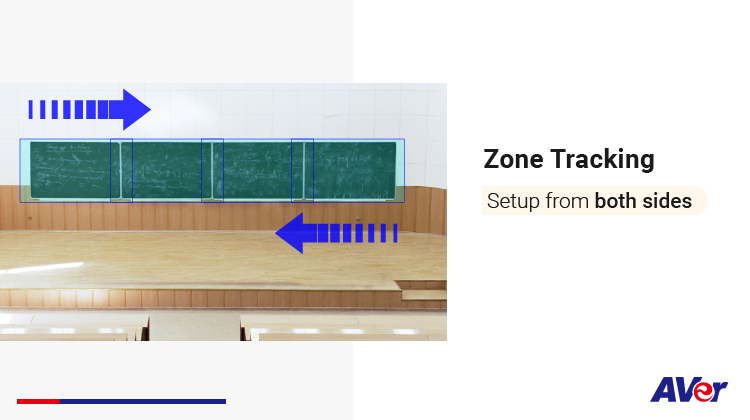
With the new Zone Tracking, educators can now configure tracking areas from both the left and right sides, accommodating users who would like to set up tracking zones more flexibly. This dramatically reduces setup time, empowers non-technical users, and lets educators control AV with ease.
Drawing from educator feedback, AVer developed this enhancement to provide flexible setup options to satisfy the diverse needs of different educators.
Key Takeaways
AVer’s intelligent AV upgrades expand what’s possible in today’s classrooms, eliminating long-standing frustrations and letting educators focus on what truly matters: meaningful connection and impactful teaching, no matter where or how learning happens. These features not only resolve specific pain points like unreliable tracking and inconsistent visuals but also enhance overall engagement by making hybrid environments more inclusive and immersive, ultimately boosting student participation and retention in dynamic settings. As education continues to evolve, these smarter cameras represent a step toward technology that truly supports educators, turning potential obstacles into opportunities for innovative, connected learning.
To learn more about AVer Auto Tracking Cameras, please see presentation.aver.com/types/tracking-camera.