Multi-camera switchers offer an intelligent solution for capturing optimal camera views, making professional video production accessible and affordable. They deliver engaging live experiences for corporate, public sector, and educational events, all without needing a dedicated operator. We go behind the scenes with an AVer insider to learn more.
Best Views in the House
Imagine having a personal “auto director” that intelligently selects the perfect camera shot, all without human intervention. That’s the power of a multi-camera switcher.
In a dynamic environment like a meeting room, collaborative workspace, classroom or lecture hall, having two or more cameras is a great start. But truly capturing the flow of conversation means smoothly transitioning between those different views. It’s about getting the right perspective at the right moment.
This is where the multi-camera switcher shines. It automates the process of switching between multiple video inputs, eliminating the need for a skilled human operator to manually cue and switch cameras. This simplifies the entire production process and makes professional-quality video accessible to a wider range of users, from educational institutions to businesses, and at a lower cost.
Expert Insights
To delve deeper into the potential of multi-camera switchers, we spoke with Kiki Xing, a product manager at AVer’s Pro AV Product Unit. “A big shift we’re seeing,” explains Kiki, “is the move from resource-intensive video production to highly efficient, automated workflows.”
“In a way, multi-camera switchers democratize professional video, allowing anyone to produce engaging content without the steep learning curve or the significant investment in personnel that traditional setups require.”
Why Use a Multi-Camera Switcher?
Integrating a multi-camera switcher offers compelling benefits for streamlining video production.
No Operator Needed
Kiki notes that this is probably the biggest advantage. Multi-camera switchers automate camera changes using voice-activated speaker tracking integrated with third-party microphone systems and AI-powered video tracking. With camera operations taken care of, staff can devote their attention to other priorities, which is a significant plus for organizations with limited budgets or personnel.
Perfect for Live Streaming, Hybrid Meetings, and Online Events
“The automatic nature of these switchers makes them ideal for dynamic environments,” says Kiki. “What our customers appreciate is the ability to make the most of a multiple-camera setup to present a professional look from different perspectives.”
“This gives remote participants an engaging and inclusive experience because it mirrors the flow of an in-person event.”
Common Uses:
- Event Capture: From conferences and seminars to lectures and presentations, multi-camera switchers effortlessly capture different angles for comprehensive coverage.
- Hybrid Meeting/HyFlex Learning Settings: Switchers facilitate seamless interaction between in-person and remote participants by automatically highlighting the active speaker in a meeting or focusing on the instructor in a classroom.
- Broadcasting and Live Productions: While not designed to replace high-end broadcast studios, multi-camera switchers are increasingly being used in smaller-scale live productions, such as community broadcasts and online talk shows.
How Do Multi-Camera Switchers Work?
The magic behind multi-camera switchers lies in their intelligent automation. These devices use a variety of triggers and algorithms to make real-time switching decisions.
- Voice Detection: Built-in AI integrated with professional audio systems detect the active speakers in a room and automatically switch to the corresponding pre-configured camera.
- Active Speaker Tracking: Beyond just voice, when paired with Auto Tracking PTZ (Pan-Tilt-Zoom) cameras, a switcher can follow a speaker as they move around a stage or room.
- Other Triggers: Triggers can also be set up using preset zones and motion detection, depending on the specific model and compatible camera and speakerphone combinations.
Multi-camera switchers are often designed with plug-and-play functionality, making them exceptionally easy to configure and integrate into existing AV setups. They typically support a variety of video inputs and outputs, including:
- USB: For direct connection to computers for web conferencing or recording.
- HDMI: A standard for high-definition video and audio transmission.
- RTSP (Real Time Streaming Protocol): Enables streaming video over an IP network.
- NDI® (Network Device Interface): Allows compatible devices to communicate, deliver, and receive broadcast-quality video over a standard Ethernet network.
- Dante AV-HTM: Supports seamless audio and video transmission, enabling supported devices to manage and distribute low-latency AV signals across Ethernet network.
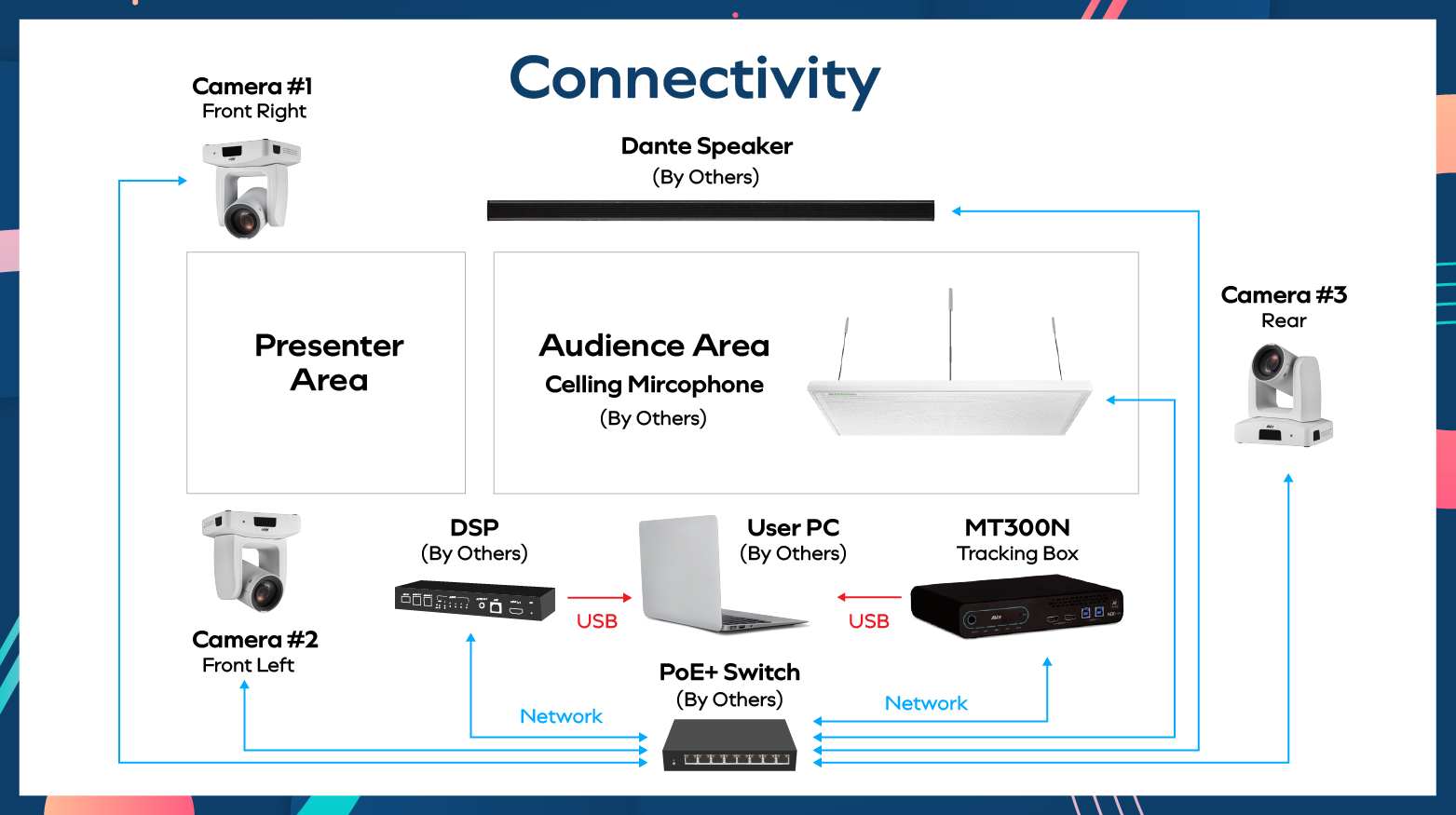
Traditional Video Switcher vs. Multi-Camera Switcher
Understanding the differences between these two types of switchers can help in making an informed decision.
“With automatic switching, the switcher intelligently chooses between camera inputs based on the active speaker or movement, sending the live feed to the output without manual intervention,” says Kiki.
| Traditional Video Switcher |
Multi-Camera Switcher |
Needs human operator
Requires a skilled individual to physically press buttons or use a control panel to switch between cameras. |
No operator needed
Significantly reduces labor costs and simplifies the production process. Allows smaller teams/individuals to manage professional-grade video productions. |
Manual switching
Every transition is a deliberate, human-initiated action. |
AI automated camera switching
Intelligent AI algorithms do the work of switching cameras autonomously. |
AI automated camera switching
Intelligent AI algorithms do the work of switching cameras autonomously. |
Best for large broadcast studios and complex productions
Ideal for environments where precise, choreographed transitions and intricate layering of video elements are essential, often requiring a dedicated, experienced specialist/team. |
Ideal for smaller setups or hybrid/HyFlex get-togethers
Great for situations where resources are limited or the primary goal is to capture natural conversations and presentations without extensive technical oversight.
Advantages of Implementing a Multi-Camera Switcher
In addition to convenience, Kiki also pointed out some practical benefits when it comes to implementation.
- Centralized management of video feeds: A single device handles all incoming camera feeds, simplifying control and monitoring.
- Compact design: Many models are designed for quick installation and minimal footprint, which works well in classrooms, huddle rooms, or temporary event spaces.
AVer’s Multi-Camera Switchers Unpacked
Currently, AVer offers two solutions.
- AVer MT100: For those who need the simplest multi-camera switcher, the MT100 is an excellent entry-level and budget-friendly option. It’s designed with straightforward functionality, making it ideal for educational scenarios where ease of use is paramount. With its user-friendly interface, educators can quickly set up and manage multi-camera presentations or recordings without technical challenges.
- AVer MT300(N): The MT300 and MT300N (with NDI®) offer more advanced options. More robust, these solutions fit well in more complex hybrid workspaces, lecture halls, or small broadcast environments that demand greater flexibility and integration capabilities.
A standout feature is their compatibility with third-party professional microphones and DSP (Digital Signal Processor) for voice tracking. This means you can use your existing high-quality audio equipment to enhance the accuracy and responsiveness of automatic camera switching triggers to achieve simultaneous video and voice tracking.
This level of integration ensures superior audio clarity and precise speaker tracking, critical for high-stakes corporate/government meetings or demanding academic lectures.
The Upshot
Multi-camera switchers can transform hybrid collaboration into polished live productions. They simplify professional video content creation with automated, operator-free switching and offer cost savings as well as user-friendly operation. Essential for educators, small businesses, and larger corporate and public-sector organizations, these switchers make intelligent video production more accessible than ever. Explore AVer’s Matrix Tracking solutions for your next video production.