From visualizers to charging carts to auto tracking cameras, we have pretty much covered the majority of digital equipment a teacher could find in a classroom well integrated with education technologies. But having the necessary equipment is merely the first step. Is the teacher properly utilizing the resources given to them? Are they effectively combining the various technologies to create the best hybrid learning experience? Often times, the difficulties of integrating various tools in teaching can be overlooked, as managing multiple technologies simultaneously can be dysfunctional and unorganized. To ensure the integration of technology in classrooms are as seamless as possible, we will be taking a closer look at the many ways education technologies can be utilized through a powerful software called CaptureShare. If you are interested in finding out how you can elevate your classroom experience with this distance learning collaboration software, then keep on reading!
All you need to know about CaptureShare
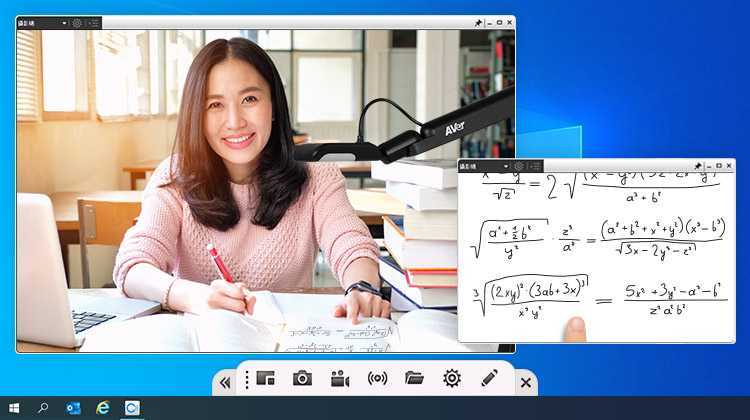
CaptureShare is a free software that can work with AVer’s visualizers, auto tracking cameras and PTZ cameras, allowing these remote collaboration technologies to become even more effective tools for learning purposes. Besides its compatibility, CaptureShare also provides all the functions a teacher could possibly need for their online/hybrid lessons such as live annotation, snapshotting, and other streaming features. Additionally, with the appropriate cameras, all of AVer’s tracking features are readily available on the app, including Presenter Mode, Zone mode, and Hybrid mode.
Above all, there are 4 different layout modes in CaptureShare that users could choose from, which are essentially the “screen” that everybody will see (whether it be in-person or remote via online platform). Depending on the teacher’s needs and preferences, they can choose from desktop only, one camera, two camera, or even Picture-in-Picture (PIP) mode to display the teaching materials through CaptureShare. What’s more is that you can change the layout anytime during the lesson and easily reselect the video source. This means that teachers are given the flexibility and option to simultaneously display different screens at once. For example, if the “two camera” layout mode is selected, the app will display the screens of two cameras, meaning a teacher can combine an AVer visualizer with a PTZ or auto tracking camera for a close collaborative teaching experience. No longer would they have to manually switch between different software or screen windows when they are using multiple technologies at once. On the other hand, if you simply want to utilize desktop recording, then this software has also got you covered as it offers a one-button feature to instantly start live streaming on YouTube, making online classes hassle-free and easy to conduct.

In addition to its layout modes and live streaming features, CaptureShare also supports two types of connection: USB camera and IP camera connection. You may be wondering how this is beneficial to the classroom at all, but the IP connection function is especially relevant to the hybrid teaching experience. Take DL30 for example, like all auto tracking cameras that are intended to be installed at the back of the room, it is quite inconvenient if the school has to use elongated cables to connect the camera to the teacher’s computer in the front. When you think about it, the set up would not only be inconvenient to the students and teachers but also inefficient in terms of cable costs. With IP camera connection, or also known as “virtual camera” mode in CaptureShare, teachers will be able to connect the camera to other media, such as their laptops, by enabling a wireless connection via an IP network. By doing so, it opens up a number of new ways educators can utilize education technology to elevate their hybrid teaching:
- Through CaptureShare, teachers can access the auto tracking camera in any classrooms via the virtual camera mode (or even a PTZ camera in the auditorium), allowing them to instantly get screen access for that particular camera. This means that even if the teacher is at home or in another classroom, they will still be able to access all the teaching materials from any classrooms, whether it is a periodic table, posters, or a human anatomy model, as long as the cameras are properly set up.
- For cross-presentations or content sharing between different classes, especially classrooms that are on different floors or buildings, students would be able to present in their own classroom without needing to physically head over to the other class. In other words, by utilizing CaptureShare and the virtual camera mode, classes would be able to share and collaborate remotely with ease, making the whole experience more seamless and less time-consuming.
With how common it is for technology to be integrated in today’s classroom, it is absolutely worth exploring the various ways teachers can utilize these tools to elevate their teaching. By being creative with the resources at their disposal, teachers and students alike can both benefit from the learning experience together.