A lot of people ask us what is better a codec style room-based conferencing system or a plug-and-play USB conferencing system when they are looking to purchase or upgrade their communications networks.
The answer we normally give them is, “well it depends on what your needs are. What are your needs?” Today, we are going to be looking at a couple of the benefits associated with room-based models of Codec Conferencing Systems.
3 Benefits of Codec Conferencing Systems
Point-to-point Connections Remove the Middle Man
A More Secure Way to Collaborate
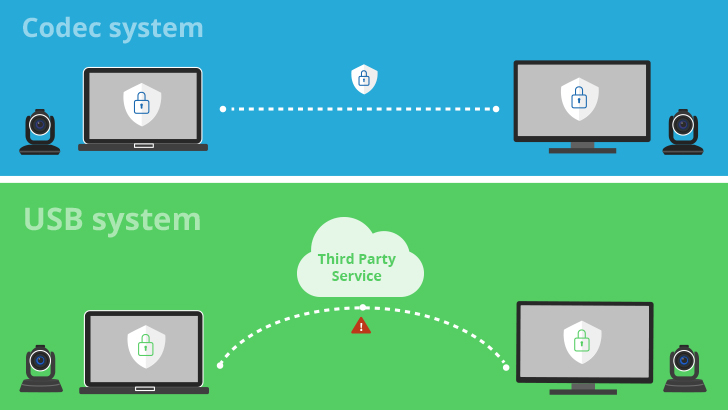
Security on the internet is a top and growing concern for businesses across the globe. Providing secure communications of sensitive materials is of dire importance and that's where codec conferencing systems come in.
These ready to use Codec model systems are what we call endpoint systems. This means that there is no third party involvement or connections to servers during a video conferencing call. Modern USB cameras need to connect with an encrypted third party service provider (think Skype) in order to connect with the receiving end of a call.
If you were to compare these two types of video conferencing as images you would find the codec system looks like a straight line, but the USB system would be curved. This curved format comes with benefits, but also allows for more vulnerabilities as the data packages enter the third party server before being sent to the receiver.
Codec video conferencing systems use Advanced Encryption Standards (AES) to allow for customized security settings and control by users during connection between devices, making sure that only those involved in the conversation have access to the material and coding keys.
As there are fewer lines of connection with more encryption between endpoint systems compared to USB or webcam systems there is less potential for data to be accessed by outside actors. As such, encrypted endpoint systems allow for safer data transferring and provide a more secure video collaboration experience.
Moreover, in comparing codecs with USB conferencing equipment, cloud conferencing requires a lot of processing power on a computer to get HD resolutions, codecs on the other hand are able to handle full HD on their own. This means if you plan to invest in high resolution USB equipment you still need to invest in high-quality hardware and protections to obtain the expected quality during use.
More Protocol Support Helps You Connect Better
WebRTC Brings More Connection Possibilities
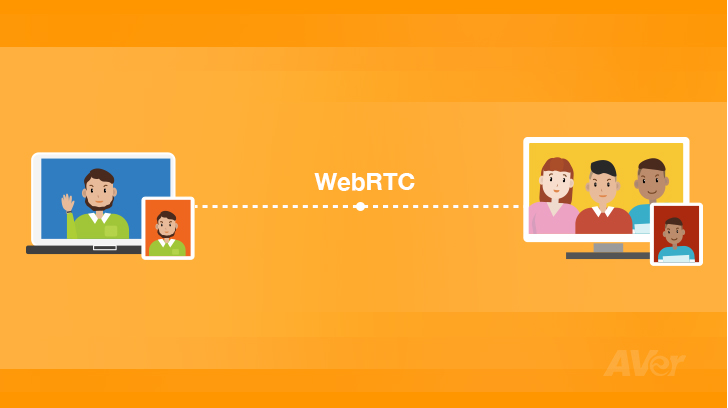
Codec Video Conferencing Systems create better cross-platform compatibility because almost any brand of conferencing system (including legacy systems) using H.323 and SIP are easily connectable, while cloud conferencing typically needs to use proprietary protocols and require a bridge to communicate with H.323 or SIP systems.
Furthering the difference between USB cameras, WebRTC is fully integrated into the latest codec models of video conferencing systems. If you are not familiar with WebRTC, WebRTC is an open framework platform for the web (internet) that enables Real Time Communications from a internet browser.
So why is this important? WebRTC provides the fundamental building blocks for high-quality communications over the web through enhanced network, audio, and video components used in voice and video chat applications, which provides easy one-click connections from your email or browser.
With this technology codec conferencing systems allow for easy cross platform or brand video calls. WebRTC makes connecting between other codec models for video conferences by web browsers without a plug-in addition easier, saver, and more secure during use.
Also, WebRTC provides users cleaner video resolutions with more stable connections and more flexibility through concealed packet loss data sending, which helps remote teams connect to room based codec systems with fewer compatibility issues during your video calls.
A Savior for Unstable Internet Connections
Forward Error Correction Brings a Smooth Conferencing Experience

Unstable internet connections are a serious detriment to clear communication and collaboration, think of unstable internet as the peaks and valleys in a mountain range. If your internet speed enters a valley this means you are going to have a data transmit rate that can cause scrambled pictures, packet loss, or even picture freezing.
Forward Error Correction (FEC) works by sending backup packets of data along the connection line so that if one piece of data is slowed or dropped the other can squeeze through. This method of data sending can improve even the most unstable internet infrastructures.
This type of data sending is especially important for developing regions, where access to consistent high-speed internet connections is not always a viable or obtainable option, by providing a unique way for organizations to begin building their smart communications networks. Developing these communication capabilities enables teams to connect easily in these areas and puts cities and businesses that implement this technology on the fast track to achieving more smart city solutions in the future and can increase the speed at which these regions and businesses develop.
Conclusion:
Codec conferencing systems play an important and integral part of any organizations communication networks.
With more security, protocol connectivity, and the capabilities to withstand unstable internet, these conferencing systems provide numerous solutions for businesses looking to up their collaboration game.
If you found codecs interesting, stay tuned for the benefits of USB plug-and-play conferencing systems in the future.