





Voting allows teacher to monitor and record the student learning progress. This requires using the AVer voting device, student can vote to response on the question shown on the screen. It’s easy to create slide questionnaire. You can directly prepare your slide questionnaire on MS PowerPoint slide or import the questions created in MS Excel in *.xlsx format.
Important : To start voting, make sure the USB dongle of AVerPen is connected to the computer USB and the student pens are ready.
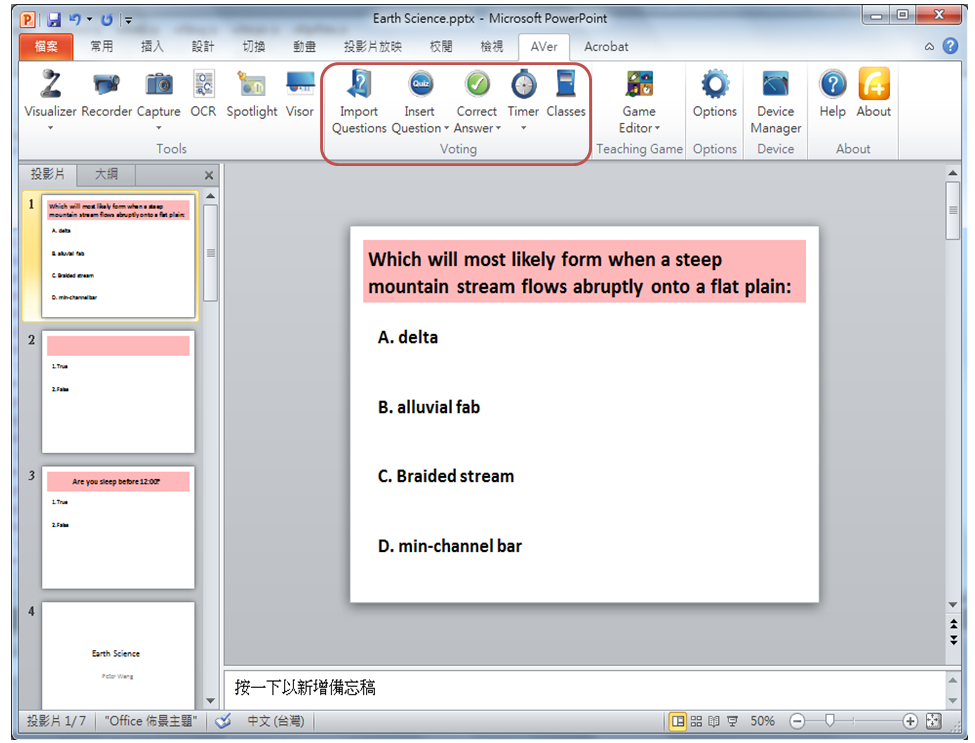
How-to :