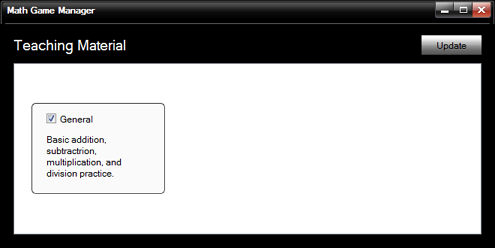This allows you to check for games updates.
How-to :
Click English Game Editor > + Add new.
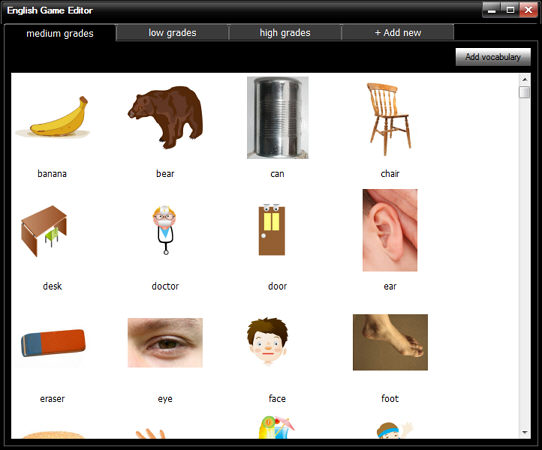
A new category tab will appear and click [Add vocabulary].
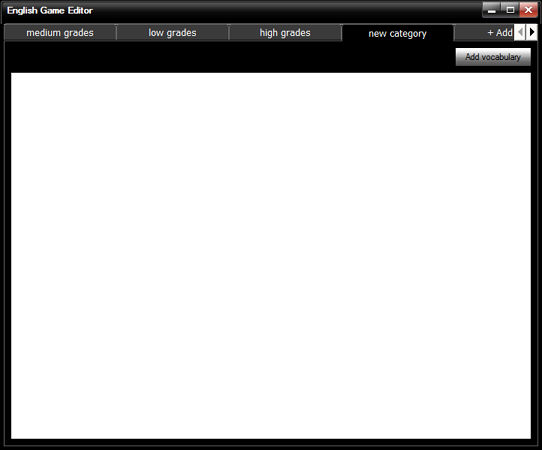
Scroll and click to select the image you want to add in the new category,
or click [+ Add new] to add your own picture file.
Note: The filename of the picture will be used as the name of the picture.
You can edit it by double-click the name or right-click the image to rename,
move, duplicate or delete.
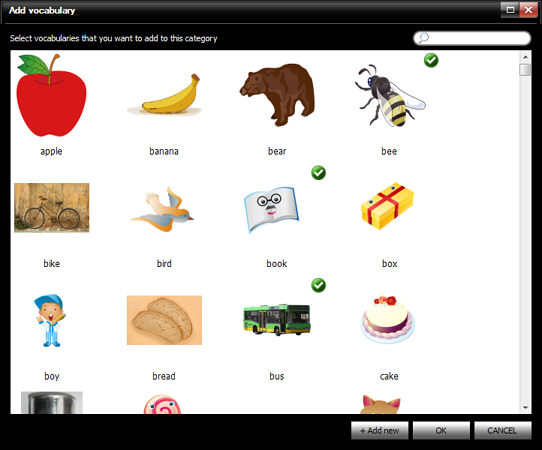
Click [OK] to save your selections in the new category.
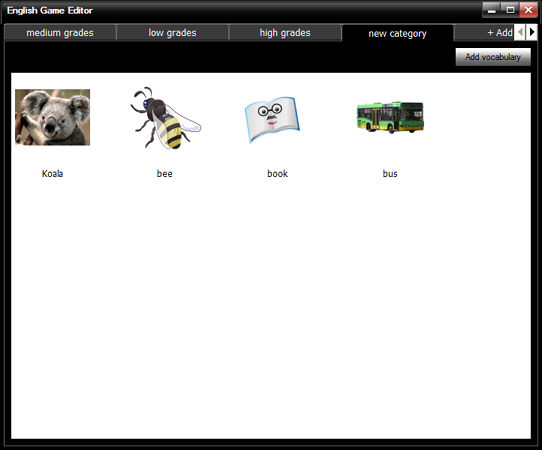
Right-click on the category tab to rename or delete tab. The newly added category
will be shown in the English game list.
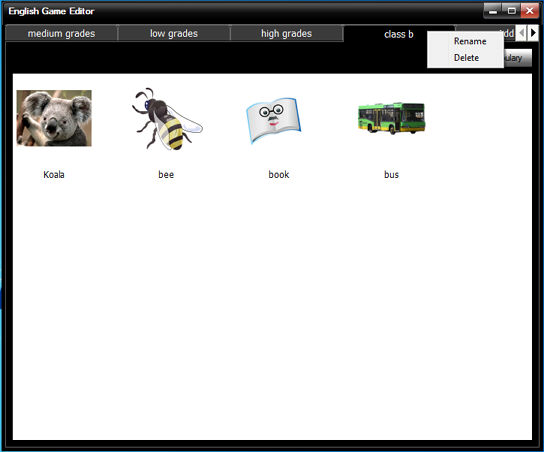
Click Geographic Game Manager > Update. This will check and upload if there is new map update.
Click [Remove] to delete the map.
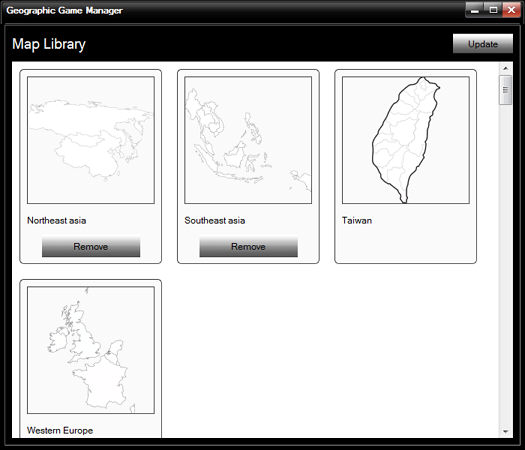
Click Math Game Manager > Update. This will check and upload if there is Math game update.
Click [Remove] to delete the math material.